"ADAPTIVE THRESHOLD"
By
SpanishLady Rider
Flame discovered Adaptive Threshold, but I experimented with the parms cause I'm not that crazy about the big grooves in the images, the rougher look and I discovered that the higher the parms, the softer and smoother the image.....I fell in love with the look I got and now I want to share it with you...
Do not reproduce or duplicate the Tutorial from this site.
THE PARAMETERS RANGE ANYWERE FROM 10X10 TO 50X50
I TOOK THIS ORIGINAL GRAPHIC TO IM

I WENT TO EFFECTS AND PUT 10X10 IN PARAMETER BOX AND CLICKED ON ADAPTIVE THRESHOLD AND HERE'S WHAT I GOT. NOW YOU HAVE TO REMEMBER THAT THE SMOOTHNESS DEPENDS ON YOUR PARM NUMBERS AND THE GRAPHIC OF COURSE...IF YOU DO NOT SEE YOUR SUBJECT AFTER YOUR IMAGE COMES UP, GO BACK AND CHANGE YOUR PARMS HIGHER OR JUST PLAY WITH THEM.
THIS IS WHAT IT SHOULD LOOK LIKE

I DISCOVERED THAT USING COMP/BLEND BEFORE THE COMP/'MULTIPLY, SMOOTHES OUT THE ROUGHNESS OF THE IMAGE AND ALSO REMOVES THE COLOR PIXELS IN THE IMAGE.
HERE IS AN EXAMPLE, NOTICE THE ANGEL'S BODY, THERE ARE NO LONGER COLORED PIXELS IN HER BODY

THEN YOU DO YOUR COMP/MULTIPLY 2x
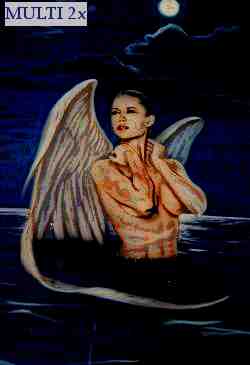
YOU CAN SUBSEQUENTLY ENHANCE YOUR IMAGE AS NEEDED. FOR EXAMPLE I DID AN EHANCE/BRIGHT @160 BECAUSE THE COMP/MULTI 2X MADE MY IMAGE TOO DARK....THEN I WENT ON TO FRAME AND ANNOTATE IT AND HERE IS THE FINISHED IMAGE.
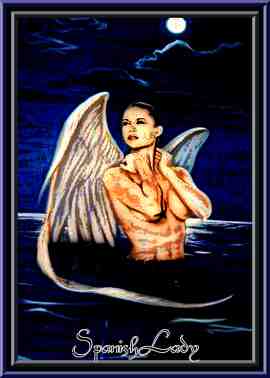
HERE IS ANOTHER ADAPTIVE THRESHOLD @ 12X12 PARMS

If you care to see how to use
EFFECTS/ADAPTIVE THRESHOLD
using lower numbers
Please check out Flame's tutorial below.
FLAMES ADAPTIVE THRESHOLD TUTORIAL